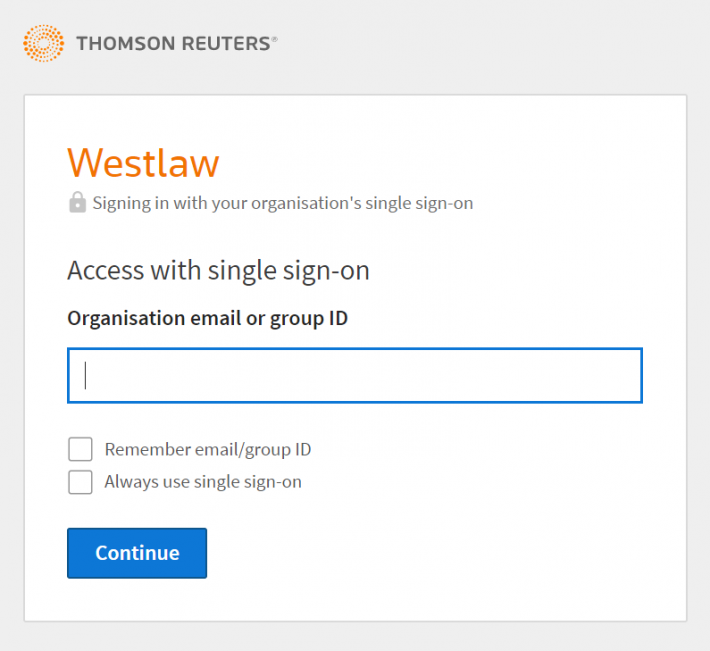Single Sign On Guide - Access and login
There are two primary methods to access your subscriptions via SSO:
- Using a Single Sign On link,
- Using the "Access via Single Sign On" button
Using a Single Sign On link
Thomson Reuters platform links can be modified to flag Single Sign On Access, both for the platform itself and for deep links to content within the platform. This is done by changing the URL used to access the platform, e.g.,
https://nzlaw.thomsonreuters.com
changes to
https://nzlaw.thomsonreuters.com?groupid=###
where ### is a value unique to your organisation which Thomson Reuters will provide you.
Hint: You can use this link to create a browser shortcut for easy access.
Using the Access via Single Sign On button
Access to platforms with single sign on can be achieved by clicking the "Access with single sign-on" button on the bottom of the platform’s login screen.

The user can then enter their organisation email or group ID (the group ID will be provided as part of setup), and their browser can be set to remember that information, and to always take them automatically to this screen.