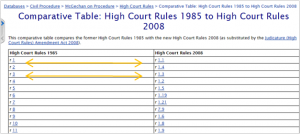Brookers Online Functionality
3 Nifty Tips from our Online Training Specialist Patricia Veen
1. Brookers Online allows users to print or export a document to Word without losing the format of a document. To use these functions go to the right sidebar column under the heading Print Options.
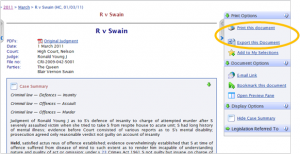
2. Comparative tables. Brookers Online’s comparative tables allow a user to click between them easily, making the process of comparing and contrasting efficient.
3. Bookmark your frequently used locations so that you may return to them easily later. You’ll find this option under Document Options in the right-hand side bar.
(Remember to ‘refresh’ the page occasionally to ensure you always have the latest version on your screen.) 
Patricia Veen is one of our two online training specialists. If you need support to get the best from your Brookers Online subscription please contact either:
Sally Bowron (Auckland based)
DDI: 09 620 9130
Mobile: 021 245 6449
Email: sally.bowron@thomsonreuters.com
Patricia Veen (Wellington based)
DDI: 04 470 9676
Mobile: 021 598 894
Email: patricia.veen@thomsonreuters.com
For other support and contact options please click the link Customer Support