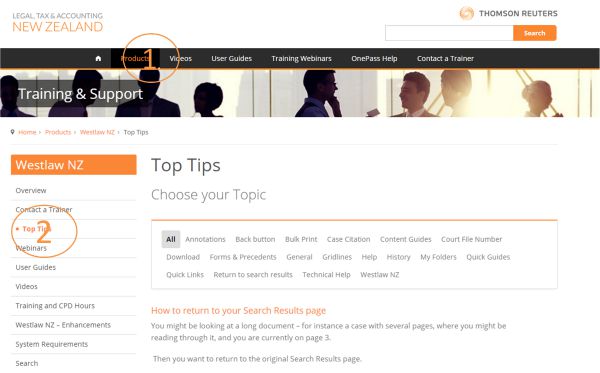Top tips from our trainers
Getting help with Westlaw NZ - top tips
There is no need to struggle with any aspect of using Westlaw NZ. We have a full range of help available from our Training site - including top tips.
These are regularly added to.
To find them: go to the training site.
First select Westlaw NZ from the Product drop down menu, and secondly select Top Tips from the menu in the left side bar - as shown in the image below.
All the tips are posted in chronological order: the latest first.
Recent top tip additions
The newest are:
- How to return to your search results page
- useful if you in a long document and want to return to where you started from - Make your own annotations
- how to add notes and highlights to your documents (with downloadable PDF) - How to search for cases by citation or court file number
- How to turn off those pesky grid lines in document downloads
Other help from the training team
You’ll find videos, webinar sessions and more, covering all our products on the Thomson Reuters NZ Training site.