Westlaw NZ Tip - how to search for precedents
Help from our trainers - smart searching
If you subscribe to multiple Precedent databases, it is often difficult to know exactly which one contains the Precedent you want. Sometimes it is helpful to search only through the Precedent titles, rather than all the text within the Precedents. Follow the steps below.
- From the left side of the home page, click on the search template for Forms and Precedents.
- Put a tick in the box beside the title Precedents Index (see diagram below).
- Into the Free Text box in the search template on the right, enter the terms you want (see diagram). In this example, I want to find Precedent titles such as “Right of Refusal” or “Right of First Refusal”, so I am searching for right within 10 words of refusal.
- Click Search. The results you get will only be from Precedent titles, not the wording inside the Precedents.
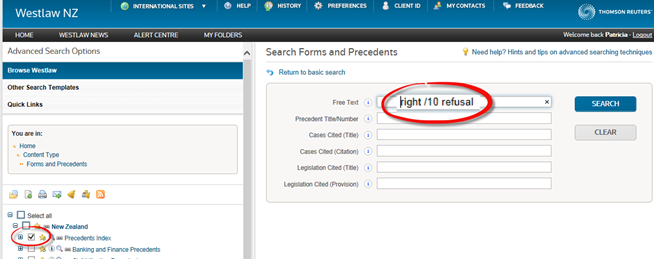
Getting the best out of your Westlaw NZ subscription
You'll find an extensive range of help available covering multiple topics on our Training site, including more Top Tips like this one on locating precedents. They are added to regularly.
Other recent tips include:
- OnePass login details - questions and answers
- Tips for searching cases
To see the complete list of training tips please visit Top Tips.
Other product support
Please note: Training is also available for Checkpoint NZ, ProView, Infinitylaw, Westlaw International, Westlaw Next and Firm Central.
If you have questions our trainers are happy to answer them.
Go ahead, ask: Contact a trainer