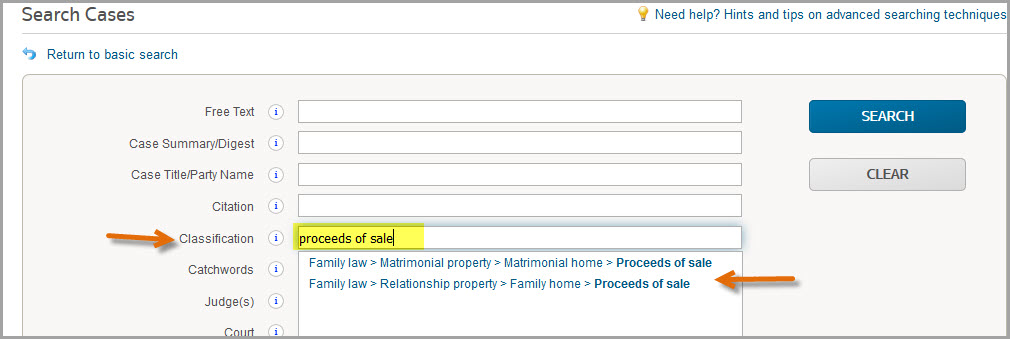Westlaw NZ Tip - Searching for Cases
Thomson Reuters uses the file number style for cases as specified in the NZ Law Style Guide.
Over the years, there have been a number of different file number styles, which is why discrepancies occur between the citation you may have compared with what is listed in the databases. Often, it is necessary to take the extra zero off the last lot of numbers – this applies to FAM, ENV, CIV and CRI cases.
For example - FAM 2010-057-0322 should be FAM 2010-057-322
Family cases can be difficult to find when they have been anonymised. An example of this is SH v DW, Family Court, Waitakere, FAM 2008-004-0214. That case is listed in BriefCase and Family Cases as Hamilton v Wilson. So in that instance, if you remove the extra zero from the citation – FAM 2008 004 214 – you will find it.
Symbols
You should also remove all symbols from a citation – dashes, slashes, brackets etc.
If you are searching for a particular type of case eg sale of a house property, then those cases are likely to have the same legal classification. If you know the legal classification – in this instance it would be proceeds of sale - then you can use that term to narrow your search to only that type of case (see below):
Step 1: On your home page, click on the Cases search template on the left of the screen
Step 2: Into the Classification field, enter proceeds of sale (Westlaw NZ will present an existing set of legal classifications)
Step 3: Click on the one you want
Step 4: Click the Search button
Sometimes you may happen across just the classification you want by reading other cases. If you see a classification, you can click on this to view cases on this topic.
Want to learn more about Westlaw NZ?
Why not attend one of our webinar training sessions. They provide a quick and convenient method for learning more about Westlaw NZ, and gaining the most from your subscription. These sessions are eligible for CPD points. Contact our training team.