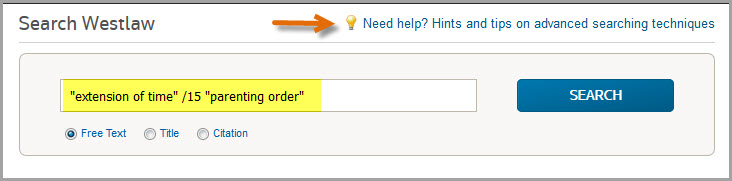Westlaw NZ Tip - Connecting your Search Terms
When searching in Westlaw NZ you often want to enter several search terms, but you want those search terms to be found within a reasonable distance of one another.
It is easy to nominate the word range to do this.
Use the numerical connector between terms to retrieve documents where the search terms appear within a nominated word range.
For instance, if you want to find the term "extension of time" within 15 words of "parenting order" enter in the following format into the free text field of the search template you are using:
Results will be displayed where the phrase "extension of time" is located within 15 words of the phrase "parenting order" in any order.
NOTE: For further search terms and connectors, click the lightbulb Help link near the top right of the screen to display hints and tips on structuring a key word search.
For a printable version, download the Westlaw NZ Search Terms and Connectors pdf from the Westlaw NZ training page.