ProView NZ Tip - How to access a list of legislation in an eBook or eSub title
The Alphabetical List of Legislation menu option provides a quick method for locating legislation available in a product in ProView. The Alphabetical List of Legislation link is listed in the table of contents of publications that contain a number of different Acts and Regulations.
Examples of NZ Titles that feature the Alphabetical List of Legislation menu option include:
- Land Law
- Brookers Resource Management Legislation Handbook
- Brookers Commercial and Intellectual Property Law Handbook
- Brookers Company Law Handbook
- Brookers Family Law - Adult Relationships
- Brookers Family Law - Family Procedure
- Brookers Family Law - Family Property
- Brookers Family Law - Incapacity
- Brookers Family Law - Child Law
- Brookers Financial Markets Law Handbook
- Brookers Employment Law Handbook
- Health and Safety in Employment Act & Analysis
- McGechan on Procedure
To Access the Alphabetical List of Legislation
Step 1: Select a title from the ProView library e.g. Land Law
Step 2: Tap or click Alphabetical List of Legislation from the Table of Contents menu. This will display a list of all Acts and Regulations available in the Land Law service.
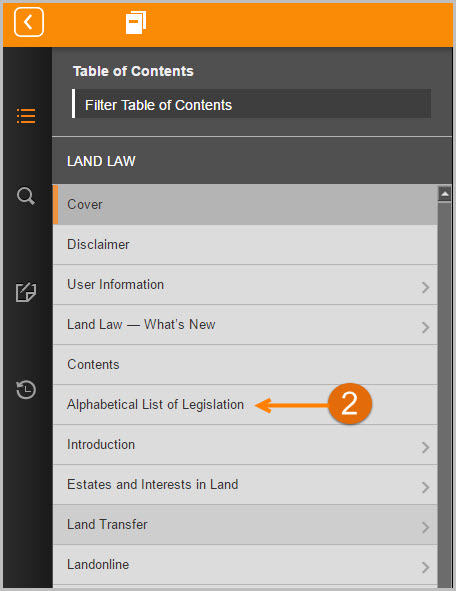
Step 3: From the list tap or click the Act or Regulation to view the table of provisions of the Act or Regulation.

