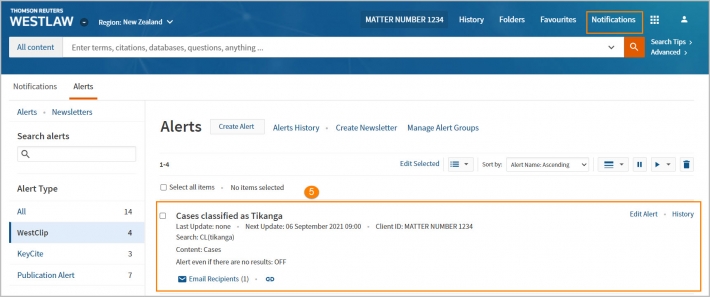Westlaw New Zealand Tip - Creating a cases alert on a legal topic
Last Published: August 31, 2021
All New Zealand cases are classified by legal topic using the key number classification system.
To be notified when a new case on a point of law is added to Westlaw, follow the instructions below.
- From the home page, click on Cases.
- Select Advanced next to the global search bar
- Type in the legal topic into the key number/classification field. For example, tikanga – then click search.
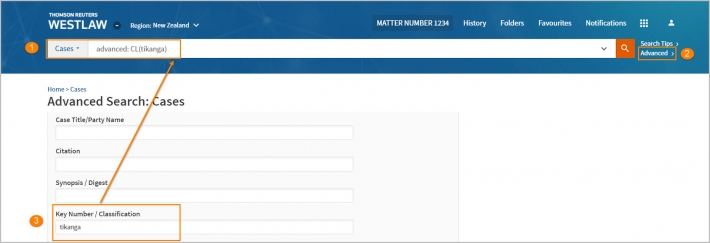
- From the search results, click the bell symbol at the top right, then click on “Create Westclip Alert”.
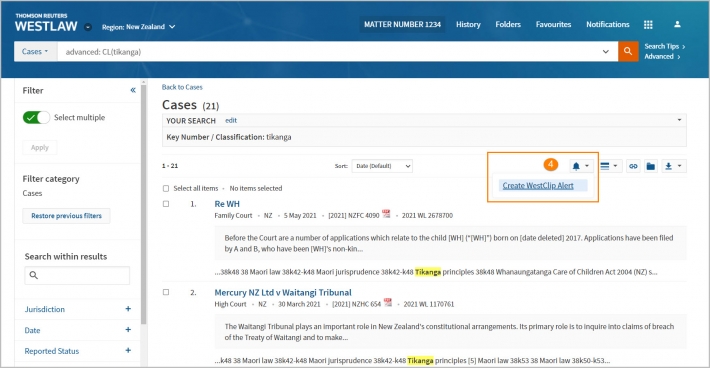
- Complete the steps to create the alert, which will be saved to the Notifications/Alerts menu. Note: You will receive an email notification when new cases have been added on this topic.