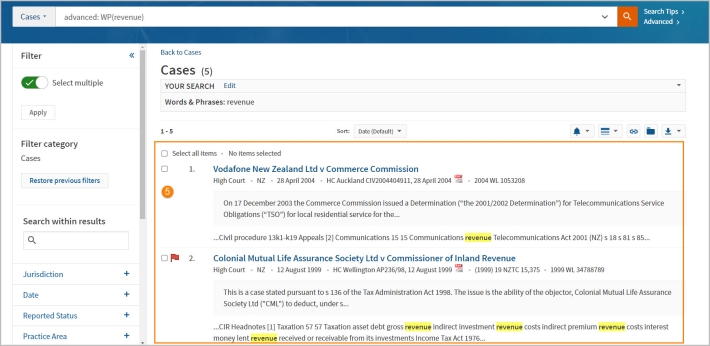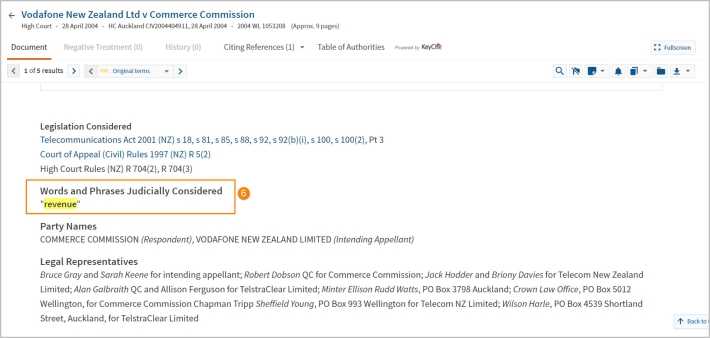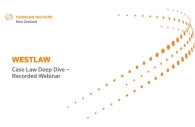Westlaw New Zealand Tip - How to find judicial definitions
Last Published: June 02, 2023
- From the home page, click Cases.
- Click Advanced to open the cases search template.

- Enter the term(s) you want into the Words and Phrases field (e.g, revenue).
- Press Enter or click Search to conduct the search.
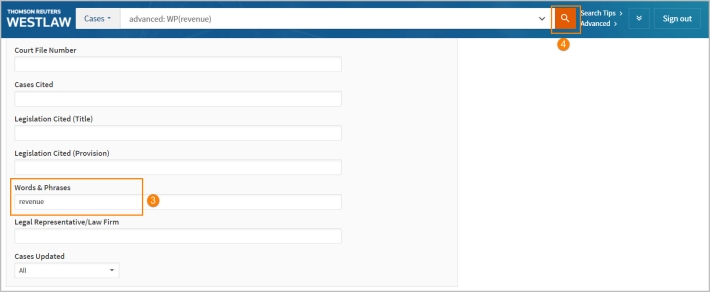
- The cases that appear will be where the Judge has defined the meaning of a word or phrase in the context of the specific case(s).
- The heading “Words and Phrases Judicially Considered”, and your search term will be highlighted.