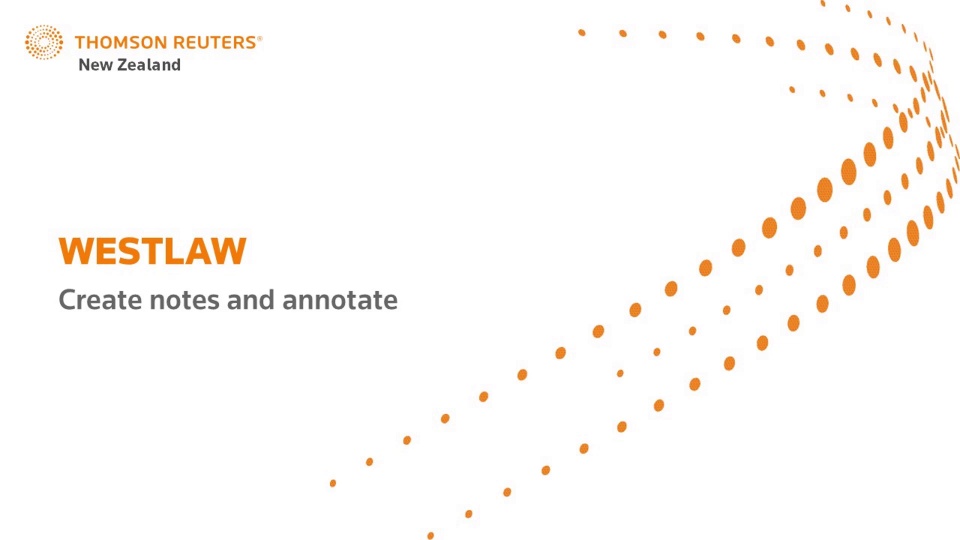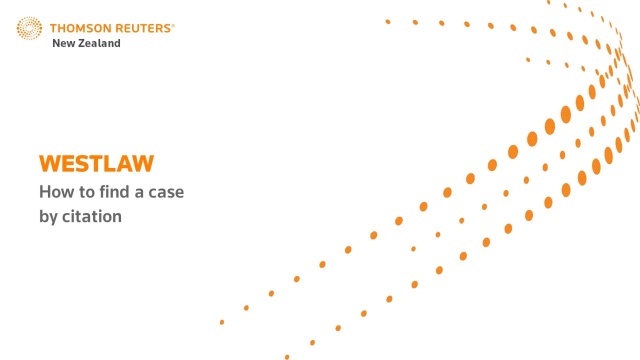History - Westlaw New Zealand (1:35 min)
This video demonstrates how Westlaw New Zealand stores your research and viewed documents.
Personalisation
Create notes, highlight, and annotate in Westlaw New Zealand (2:56 min)
This video demonstrates how to improve your efficiency in Westlaw New Zealand by creating notes, highlighting, and annotating documents.
Personalisation
Westlaw states a document is out of plan. How much does it cost to view?
Click here to view the current New Zealand pricing guide.
Create WestClip alerts in Westlaw New Zealand (2:48 mins)
This video demonstrates how to create a WestClip alert based on your search results.
Alert,
Search
Westlaw New Zealand Tip - How to use Law Summaries
New Westlaw (New Zealand) Pay Per View Pricing Guide
Attachments
Pricing Guide NZDv10_0 PDF (110.80kb)
Weight
0
Creating a KeyCite Alert in Westlaw New Zealand (3:13 mins)
This video demonstrates how to set up a KeyCite alert so you can be notified if the status of a case changes.
Alert,
Case law
How to find a case by citation in Westlaw New Zealand - (1:38 min)
This video demonstrates how to find a case by citation.
Case law,
Legislation
Find and search legislation on Westlaw New Zealand (3:46 min)
This video demonstrates how to find and search legislation on the Westlaw New Zealand
Legislation