Key Number System Search
We have added an additional search option to the Key Number System on Westlaw.
The new Key Number system search bar is now available at the top of the Key Numbers landing page, and at the top of each page as you navigate further into the Key Number system:

The new search bar allows you to search within the Key Numbers for words or phrases that are used in:
- The Case Title
- The Case Synopsis
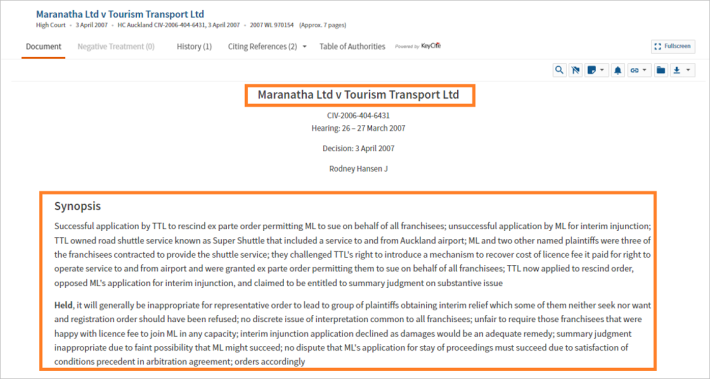
You can start searching directly from the Key Numbers landing page, or you can browse down to a specific node within the Key Numbers and begin searching from there.
You can use connectors in your search or just search for a word or phrase.
The scope of your search is automatically narrowed as your browse deeper into the Key Numbers:
- if you search from the Key Number landing page, you are searching across all Synopses in the Key Numbers
- if you click into the specific law Key Number (i.e. Commercial), your search is automatically restricted to the Synopses within that Key Number
The Synopsis is included in the result list to help you identify results that are most relevant to your research:
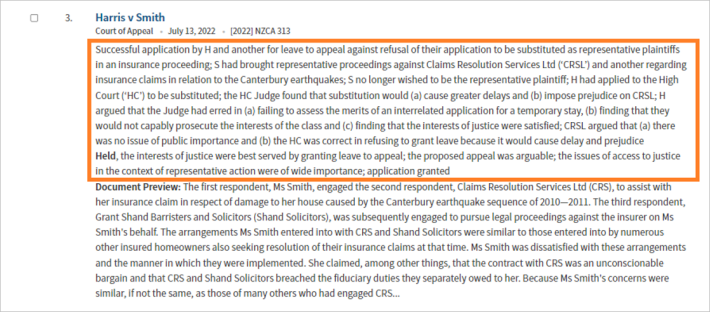
Note: Cases from lower Courts do not usually include a Synopsis.
Using the new Key Number Search bar will focus your search on cases from the High Court, Court of Appeal, and Supreme Court.
