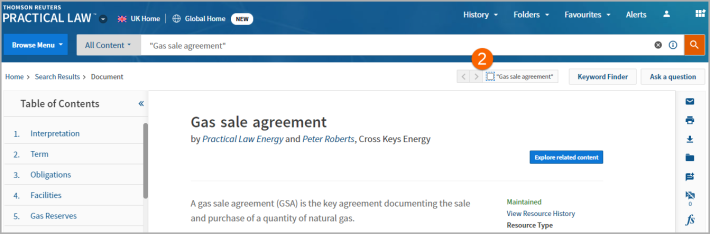Practical Law UK Tip - Add or remove search term highlighting in a result document
Last Published: September 05, 2023
- After you perform a search and select a result document, use the Next and Previous Term arrow buttons and checkbox on the top righthand of the document to highlight and move between instances of your search term(s) within the result document.
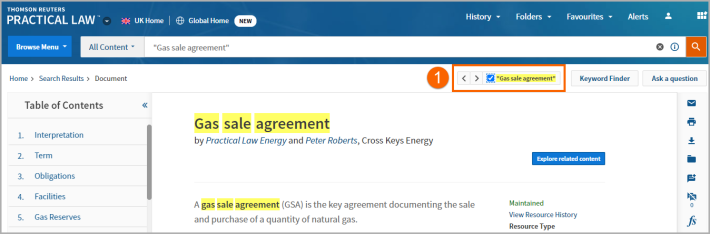
- If you want to remove the highlighting from the result document, uncheck the search term box. To restore the highlighting, check the box again.