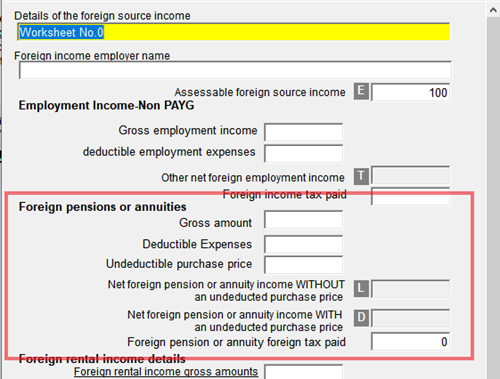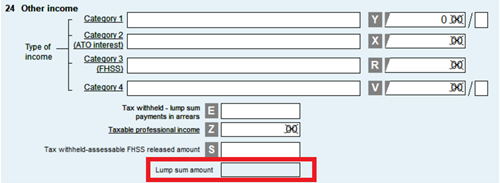Bank feeds are available at $22 per bank account annually with no ongoing fees or restrictions on number of downloaded transactions.
Order bank feeds on our order form. Bank feeds management will be added to your user portal, under the registrations section.
Use bank feeds management to register bank details. Net banking credentials will be required. Check with your client that the net banking account has an SMS code confirmation or any other security measure to prevent unauthorized transactions before registering the net banking details.
The bank feeds ID will be generated for each registered bank account and all available transactions will be downloaded to your user portal (usually three months of transactions). We use third-party services from Yodlee to retrieve the transactions.
The transactions will be refreshed automatically every night and stored in your user portal.
- Open ledger in Ledger Assistant and edit the appropriate bank account.
- Enter the bank feeds ID as generated in the user portal to associate the ledger account with the bank feeds connection.
- Select 'File > Import data > Import bank feeds' when ready to download bank transactions.
- Select the bank account from the accounts associated with the bank feeds and a period for which you wish to retrieve transactions.
Transactions will be imported to the transaction import screen where Rules can be used to automatically allocate the account numbers to the transactions based on keywords in the transaction description, date, reference and other criteria.
Training videos:
How to use Bank Feeds as a Tax Agent, click here.
How to use Bank Feeds as a client, click here.