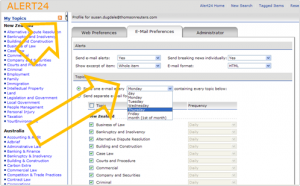Alert24 - How to personalise your 'alerts'
Did you know you could decide the frequency and format you receive Alert24?
To set your personal preferences:
- Open the Profile tab in the top menu bar
- Open the E-Mail Preferences tab
Use the drop-down menus ( indicated by the larger orange arrow in the screen shot below) to decide exactly how you want your alerts compiled, displayed and delivered.
You'll see there are many customisable options available.
For example:
How much information do you want in the Alerts you receive?
- a headline only
- a short summary
- a long summary
- the whole item
Do you want breaking news items delivered individually?
Do you want one email every day or, one weekly on the day you nominate, or one monthly?
If you don't want any emails because you prefer to pick up the information via the *RSS feed option set the send e-mail alerts drop menu to No.
![]() * Subscribe to receive instant updates via RSS by clicking the RSS button. (as indicated by the smaller orange arrow in the screen shot above)
* Subscribe to receive instant updates via RSS by clicking the RSS button. (as indicated by the smaller orange arrow in the screen shot above)
Click the link for more about RSS feeds and how to subscribe to them.
For further assistance with your Alert24 subscription please go to the Help tab in the top main menu bar.
Or phone 0800 10 6060 to talk to our customer service team.