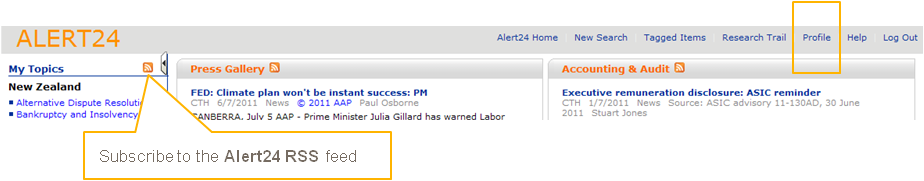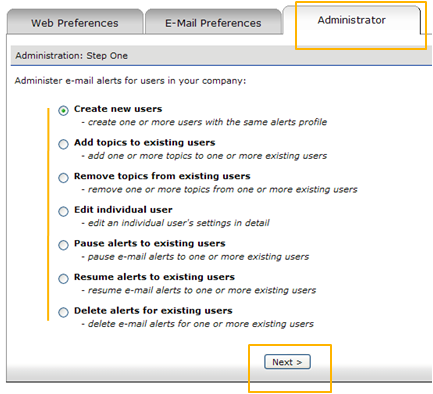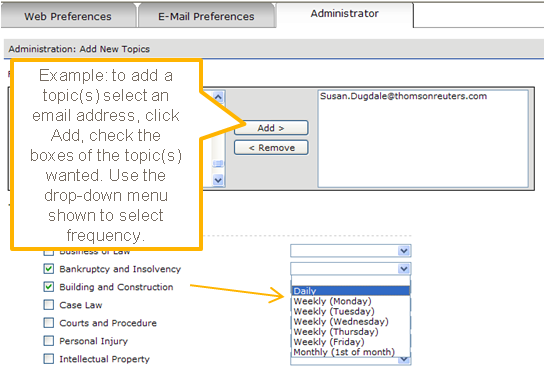Alert24 - Managing subscriptions
Alert24 management for office administrators or individual users
For individual users
Did you know there are multiple options on how and when you receive Alert24 emails?
They cover frequency and content presentation.
You can choose to receive your email daily, weekly on the day you nominate, or a monthly option as well as electing to receive special ‘breaking news ‘emails to cover significant events in your topic area(s).
Or you don’t have to have emails at all. If you wish you can select to keep up to date through the website only or to subscribe to our Alert24 RSS feed.
You can also decide how much information/content you receive. It can be as little as a headline or as much as the whole item.
To change your Alert24 settings begin by clicking the Profile tab in the top menu bar shown in the screen shot below.
To subscribe to the Alert24 RSS feed click the orange RSS feed button in the menu bar shown in the screen shot below. (Find out more about RSS feeds.)
After you’ve clicked Profile you’ll see a top menu bar with 3 tabs as shown below.
Open E-mail Preferences and use the radio buttons, check boxes and drop-down menus , as seen in the screen shot below, to set Alert24 the way you want it.
For Alert24 Office Administrators
If you are the Alert24 Administrator for your office you have a similar set of control options as those listed above for an individual user but you'll find them under the Administrator tab.
Here you can:
- Create new users
- Add topics to existing users
- Remove topics from existing users
- Edit individual’s settings
- Pause alerts to existing users
- Resumes alerts to existing users
- Delete alerts for existing users
Choose which you want by clicking the radio button and then next. The example below show adding topics to my email account and selecting their email frequency.
For further assistance with your Alert24 subscription please go to the Help tab in the top main menu bar or look through our Questions and Answers below.
Alert24 Questions and Answers |
| Help! I’ve forgotten my password Ring our customer care team 0800 10 60 60 and they’ll help you |
| We’d like to set up an Administrator to manage our subscription and co-ordinate our alerts You need to make a request for someone to be granted Administrator status. Begin by ringing our customer care team on 0800 10 60 60 and they’ll guide you through the process. |
| What happens if I’m a regular user of Alert24 AND also an Administrator? Can I access both my accounts at once? No. You have to log out of one account and then login to access the other. |
| I am a regular user. Why can’t I see an Administrator tab? The Administrator tab is only visible if you are an Administrator. |
And now a question from us:
|