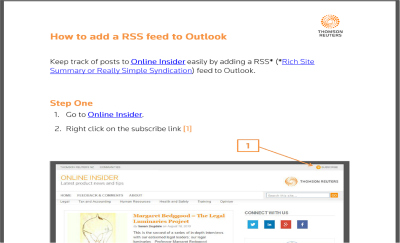How to keep track of updates with a RSS feed
 Do you use Outlook to manage your emails? Did you know you can easily keep track of product updates, and articles, including new material on the Thomson Reuters NZ Training site) by adding a RSS feed?*
Do you use Outlook to manage your emails? Did you know you can easily keep track of product updates, and articles, including new material on the Thomson Reuters NZ Training site) by adding a RSS feed?*
A RSS feed ensures you receive an emailed notification of every new item, (update, article, training tip etc), posted to Online Insider. The email folder you create to collect the notifications will update automatically and you'll be able to see at a glance whether there is something new since you last opened it.
The typical RSS symbol or icon is similar to the one shown - an orange background with two white broad fan-shaped rays curving over a white ball.
Set up an RSS feed in Outlook
Please click the link: How to add a RSS feed to Outlook to download a pdf of step by step instructions with explanatory screenshots.
* RSS = Rich Site Summary or Really Simple Syndication. Many frequently updated sites (for example news sites) offer their visitors a RSS option as an efficient means of getting the headlines of the latest posts.