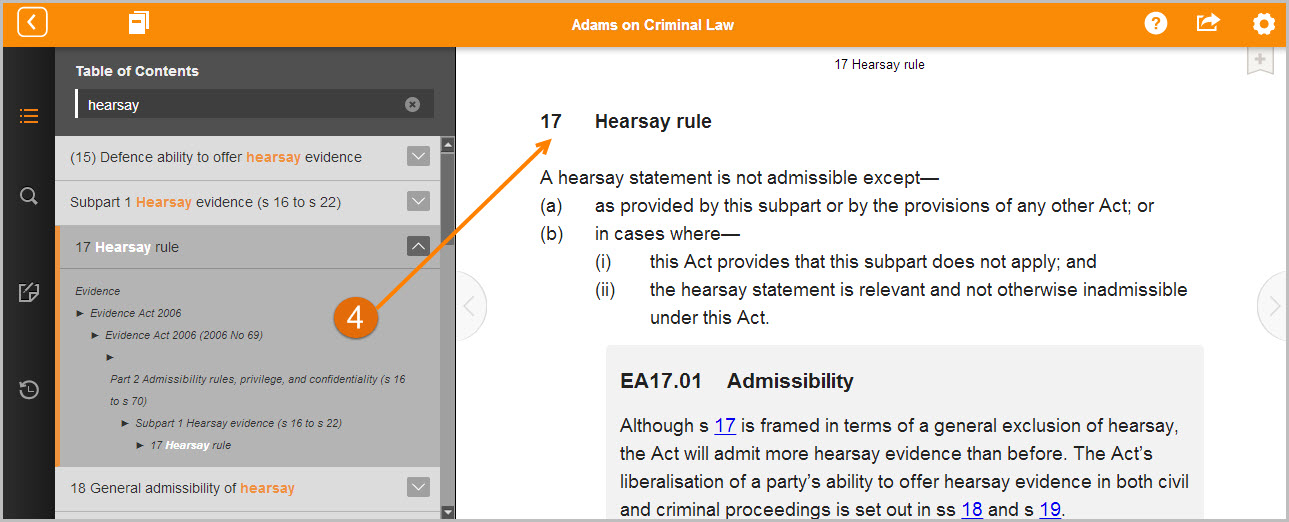ProView NZ Tip – Table of Contents Searching
Did you know you can locate a topic featured in a product by running a Table of Contents filter search? Simply type in a topic you want to find into the table of contents filter search box to locate all headings and subheadings that match that term. You can then select the Chapter or Section from the table of contents to display the relevant text from the product.
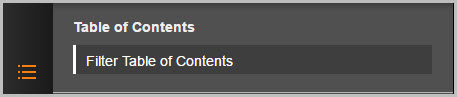
NB: It is important to note the table of contents filter is not searching all text contained in a product
Step 1: Select and open a title from your ProView library e.g. Adams on Criminal Law.
Step 2: Type in a search term into the Table of Contents filter box e.g. Hearsay. This will display a list of headings and subheadings in the product that discuss the term hearsay.
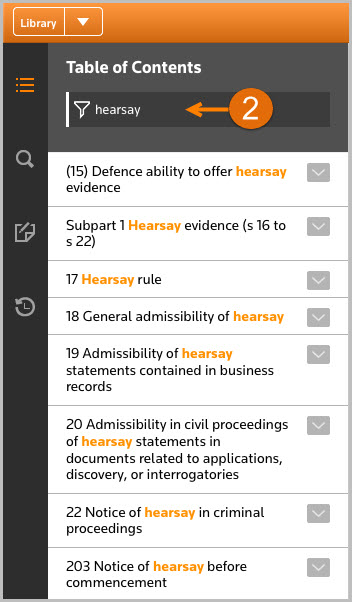
Step 3: Tap or Click the down arrow next to a topic to display the contents for that entry.
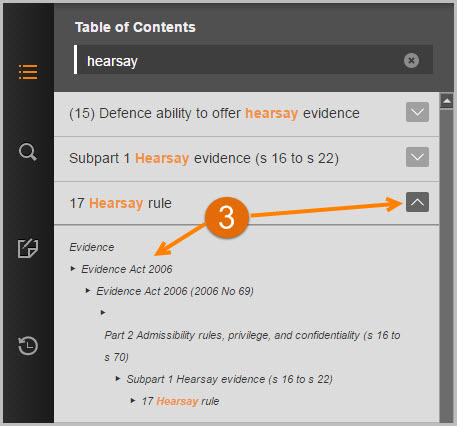
Step 4: Tap or click the Table of Contents entry to view the legislation and commentary on that topic.