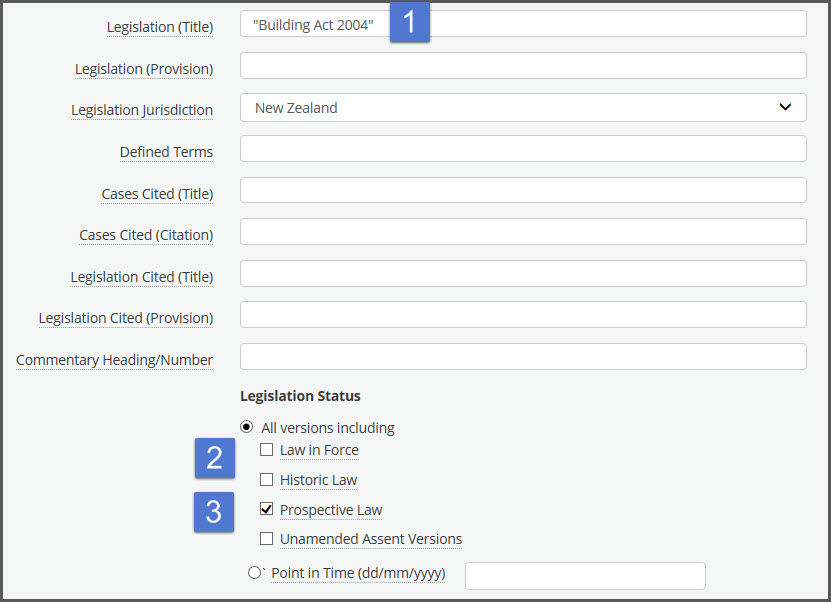Tip of the Week - Westlaw NZ - How to find future Legislation
Finding Future Legislation
Did you know that you can now find future legislation in Westlaw NZ? Once a Bill has been assented, but isn't yet in force, Westlaw NZ legislation is updated with a “future version” tab so you can see what the legislation will look like when the change comes into effect.
From the left side of the home page, click the Legislation and Commentary search template
Step 1: Enter the name of the Act or Legislative Instrument required
Step 2: From the foot of the search template, untick Law in Force
Step 3: Place a tick into Prospective Law
Step 4: Click Search.
The result screen will indicate all the upcoming changes. Some of these may be amendments, new sections or definitions, and you will see symbols which act as visual prompts for you to recognize the status of the legislation you’re looking at. A full list and explanation of these symbols is available from the PDFs on the Westlaw NZ training and support page.