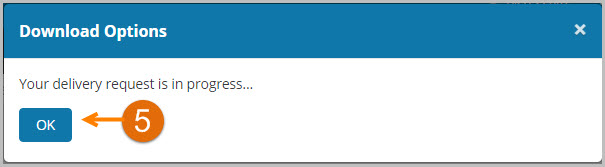Westlaw NZ Tip - How to email a link to search results
Westlaw NZ provides the ability to email a link to a Search Result. This is helpful for when you want to share search results with a colleague.
The email a link functionality is an option available from the Email Options menu.
Step 1: Login to Westlaw NZ and conduct a search.
Step 2: From the Search Results list click on the Email icon located in the tools icon above the search results.
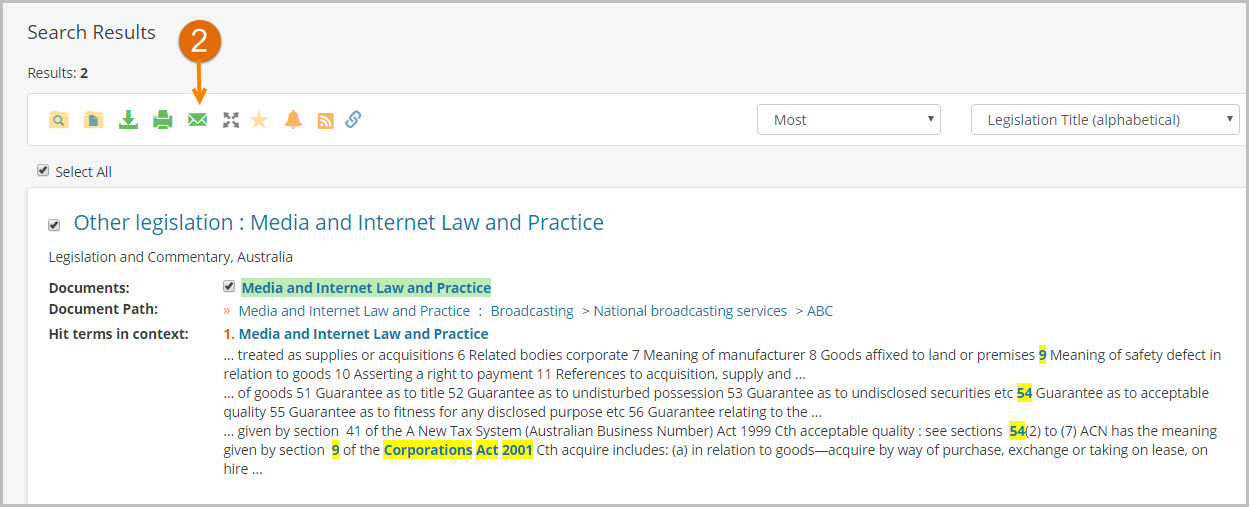
Step 3: Enter the Recipient details, Subject and Message for the email then select LINK from the Email Options popup menu.
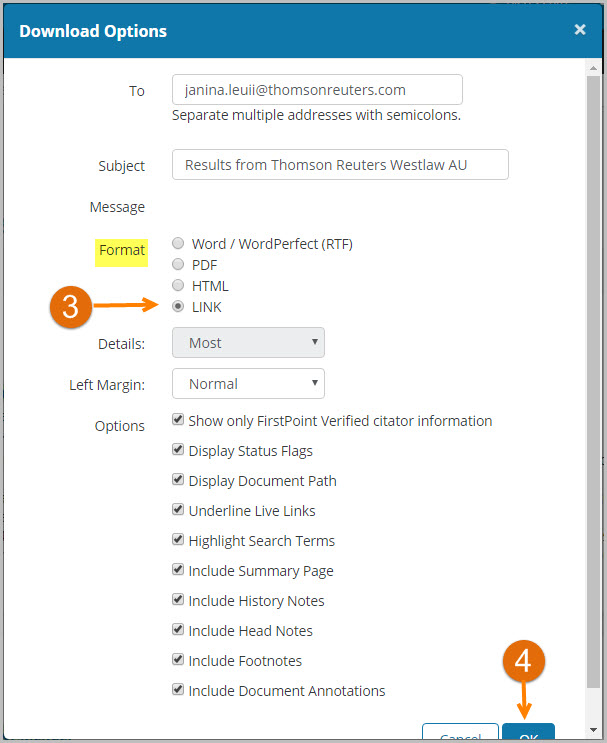
Step 4: Click OK to send the email
Step 5: Click OK from the confirmation menu.