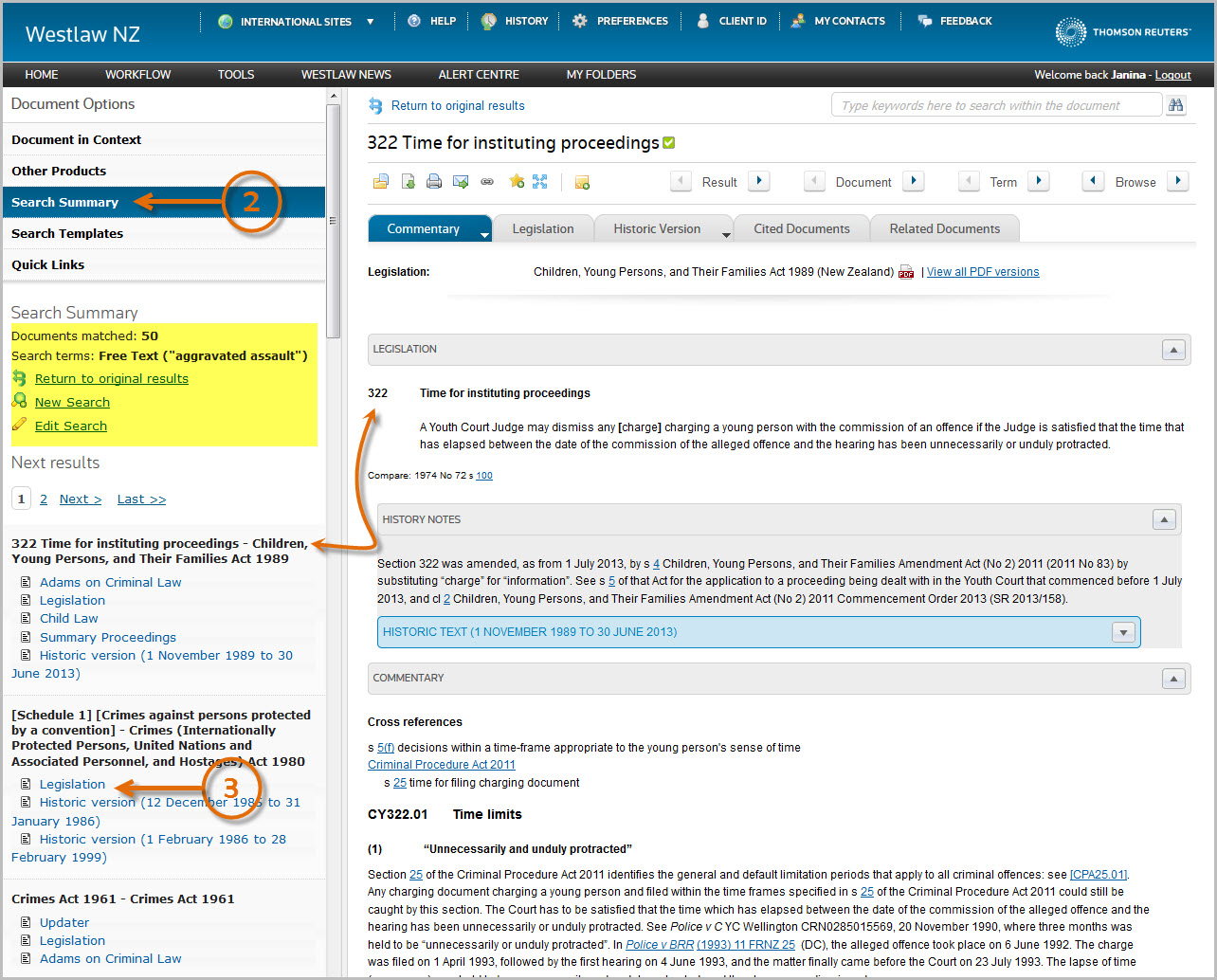Westlaw NZ Tip - Mini Results List
Westlaw NZ now features a Mini Results List below the Search Summary so you can move quickly between results without leaving the current document.
The Mini Results List does not support all functionality found in the full results list, however it does provide an easy way to select the next result you want to review without having to move away from the current document.
Documents will load by default with the Document in Context in the left hand pane.
To access the Mini Results List:
Step 1: Select a document to view from the full results list
Step 2: Scroll the left hand pane up and click on “Search Summary”
Step 3: Click on the blue links in the Mini Results List for the next document you would like to view
Once you have started using the mini results list, documents will load with the Search Summary and Mini Results List in the left hand pane.
Want to learn more about Westlaw NZ?
Why not attend one of our webinar training sessions. They provide a quick and convenient method for learning more about Westlaw NZ, and gaining the most from your subscription. These sessions are eligible for CPD points. Contact our training team.