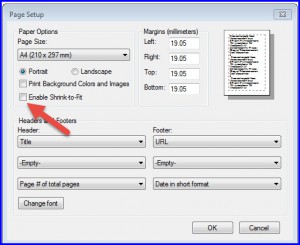Westlaw NZ Tips - Text Printing Too Small?
If you find the text of your documents are printing out too small you may need to adjust the page setup setting in your Browser software.
This printing issue arises most commonly when using Internet Explorer.
To Change Page Setup Setting in Internet Explorer
Step 1: From the Menu Bar, choose File, then Page Setup. The screen below should appear.
Step 2: Ensure that the "shrink to fit" option is not ticked. Click OK.
If you use Firefox, there is a similar process to follow. The problem hasn't been seen in Chrome.
Want to learn more about Westlaw NZ?
Why not attend one of our webinar training sessions. They provide a quick and convenient method for learning more about Westlaw NZ, and gaining the most from your subscription. These sessions are eligible for CPD points. Contact our training team.