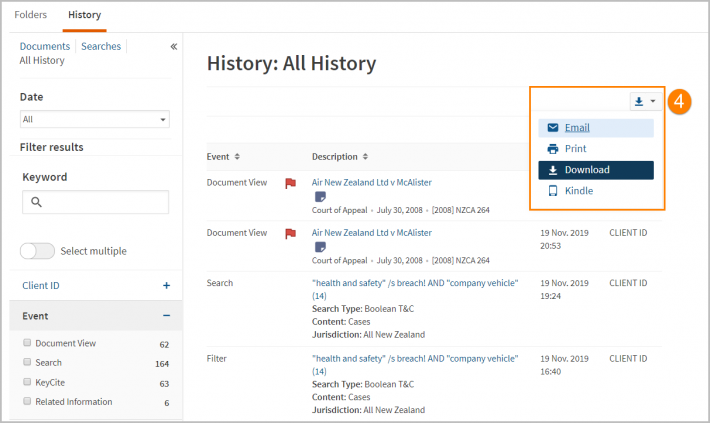Westlaw New Zealand - Search History
Last Published: June 10, 2020
History is an feature that provides an ability to browse over recent searches and document viewed when a user is logged into Westlaw New Zealand using a OnePass.
- History is located at the top of every page as well as in the center of the Home page.
- Click View this history to display a list of all searches run and documents viewed.
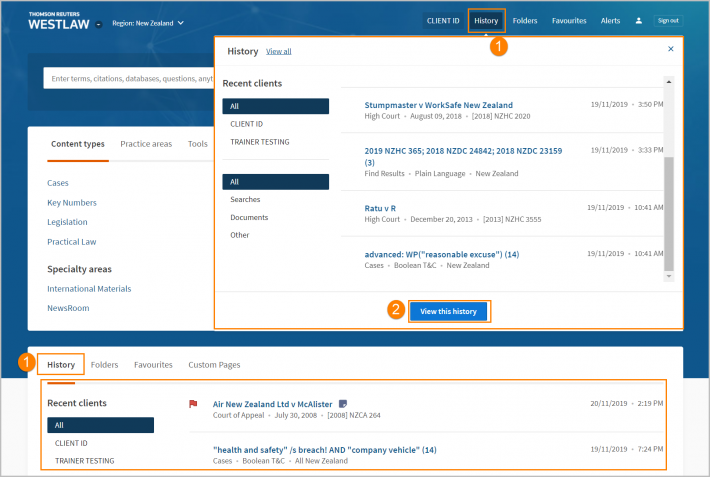
- Click on the blue linked text in the list to go back to any document viewed or re-run any search, including entries for any filters applied and any “search within results”.
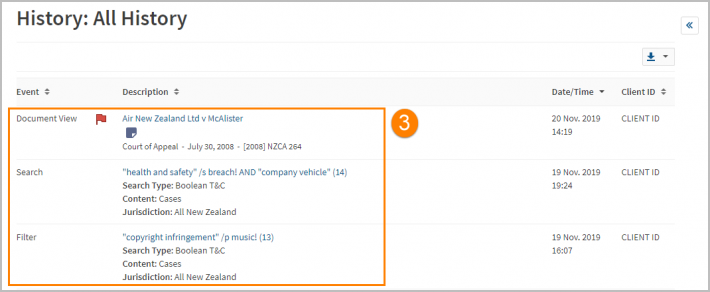
- On the left-hand side of your History you can filter by date, type of event and search for a keyword or term in your History.
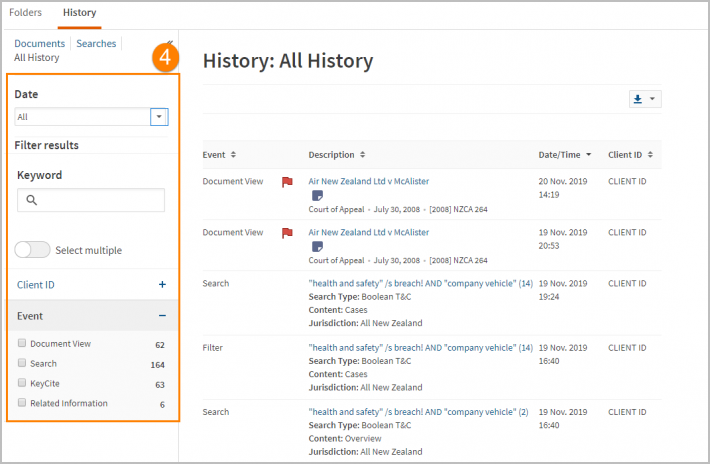
- To print, download or email your history select the download icon located on the top right of the history.