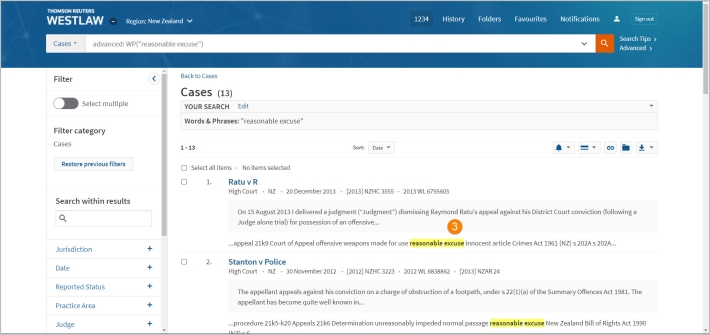Westlaw New Zealand - How to find cases which judicially considers a word or phrase
Last Published: January 31, 2024
- From the homepage, navigate to the Case Law Advanced Search Template by selecting Cases, then Advanced.
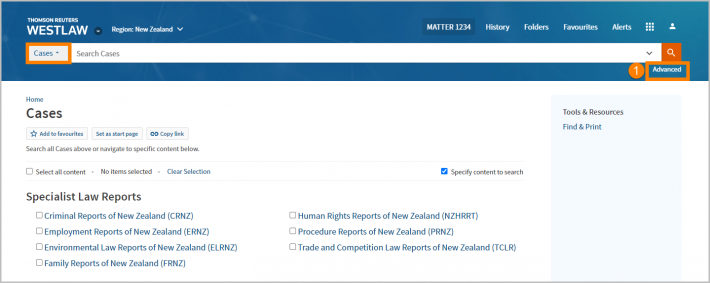
- Enter your word or phrase in the advanced search template within the Words & Phrases search field and click Search.
Terms and Connectors can also be used in this field, e.g., "reasonable excuse".
Note that your search will appear in the global search bar as an ‘advanced’ search.
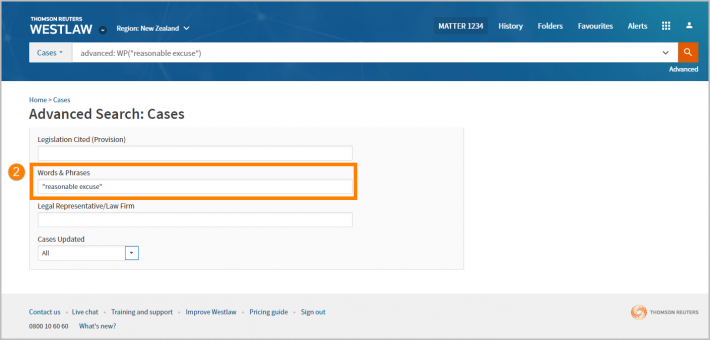
- Selecting the highlighted text in the case results will take you to the Words and Phrases Judicially Considered field in the case document.