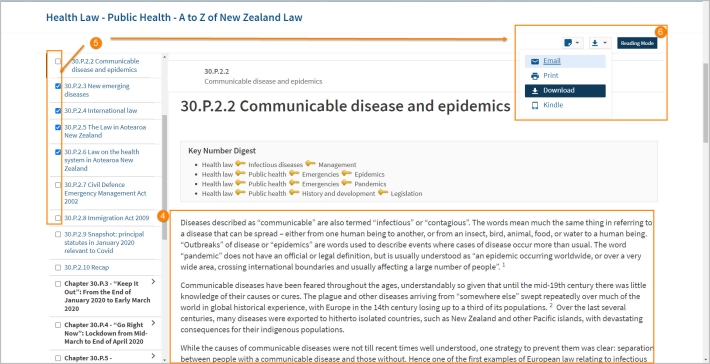Westlaw New Zealand Tip - Benefits of reading mode
Last Published: September 04, 2023
Reading mode:
- Allows continuous scroll navigation through the publication
- Synchronised Table of Contents enhances navigation
- Checkboxes for easy print selection
To activate reading mode, begin by browsing or searching a commentary service.
- Type in the commentary title and select from the suggestion drop down, e.g., Health Law - Public health - A to Z of New Zealand Law
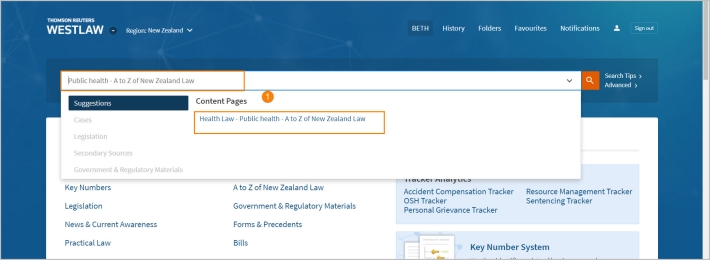
-
Click the plus symbol (+) to drill down to a chapter or heading you wish to view, e.g., Chapter 30.P.14 - Future Reflections. Tick the box next to the title.
-
Select reading mode.

-
Reading mode allows easy seamless scrolling through the publication while synchronising with the Table of Contents on the left-hand side.
-
Check boxes in the Table of Contents allow for selected printing.
-
Click Reading Mode on the right of the screen to turn off Reading Mode.