Westlaw New Zealand Tip - Best Portion
Last Published: July 24, 2020
Best Portion identifies up to four locations in a document that are most relevant, based on search term frequency.
- Enter a description of your research topic or query into the global search bar using natural legal language and Westlaw will display the documents that best match the concepts in your description.
- Open a document from the search results.
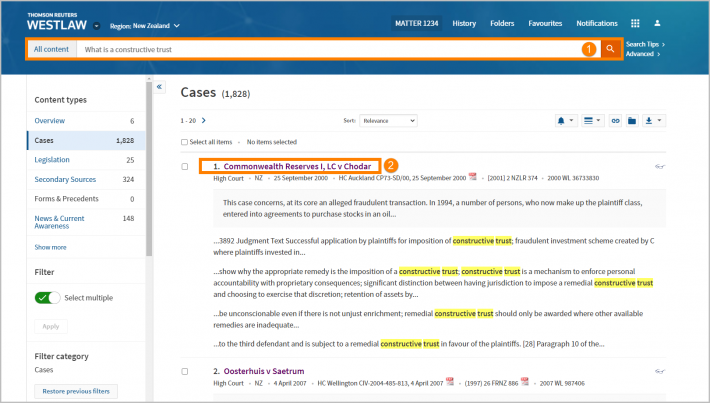
- Click the drop-down arrow next to Original Terms to select Best Portion.
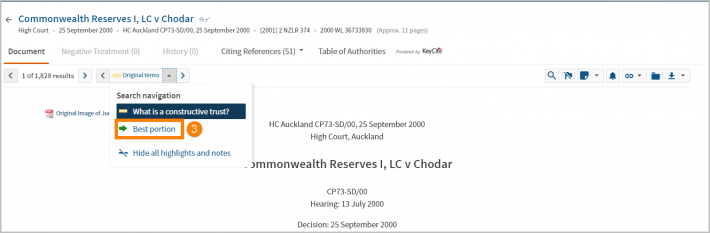
- Select the “next arrow” to jump to the area in the document where the best portion is displayed.
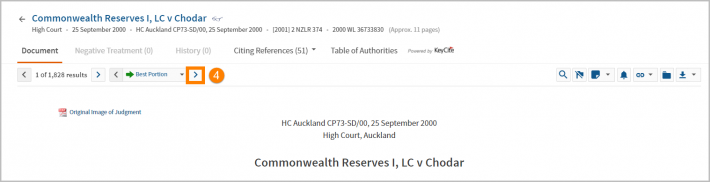
- Best Portion is indicated by the green arrow and square brackets.

Note: Best portion is a sticky feature, so it will remain set until changed back to the Original terms navigation or Hide all highlights and notes is selected.
