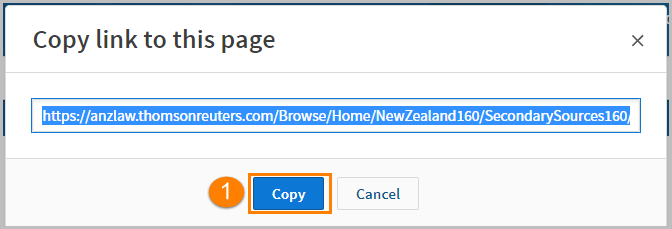Westlaw New Zealand Tip - Creating links to content
Last Published: February 18, 2021
Link to case KeyCite record
- Click on the Copy menu button.
- Select Copy citation.
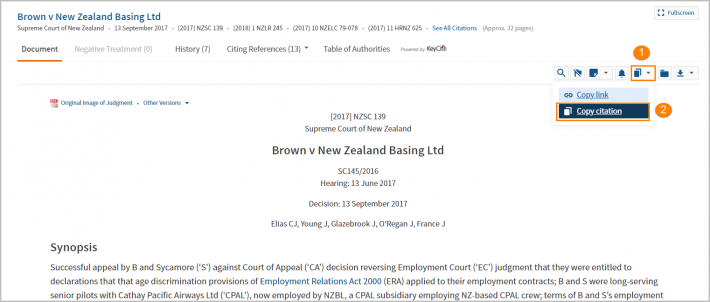
- Ensure the Add hyperlink to citation box is ticked.
- Click on the Copy button and use CTRL and V to paste.
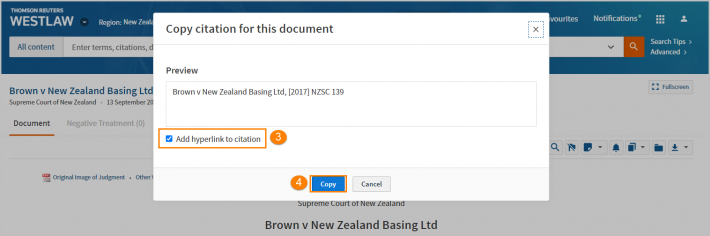
Link to a reported version of a case
- Ensure you are in the law report version of the case material.
- Click on the Copy button and use CTRL and V to paste.


Link to a journal article
- Search for the article by words in the title or citation
- Click on the suggestion to locate the journal record
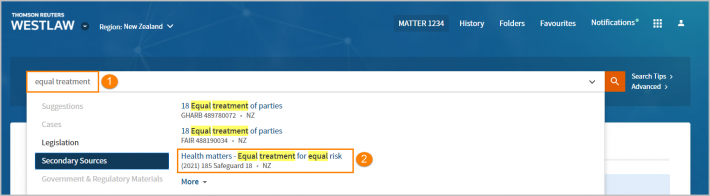
- Click on the Copy menu button.
- Select Copy citation.
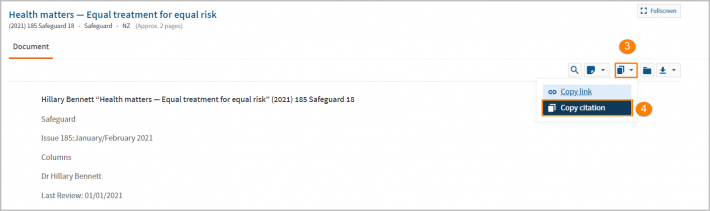
- Ensure the Add hyperlink to citation box is ticked.
- Click on the Copy button and use CTRL and V to paste.
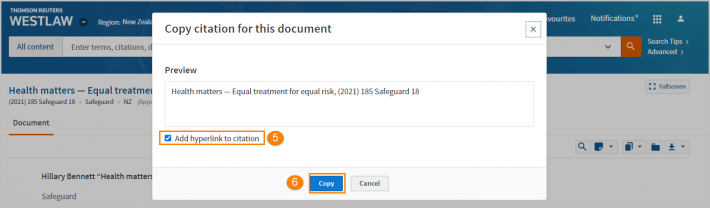
Link to A to Z of New Zealand Law
- When on the page, click on the Copy menu.
- Click on Copy citation.
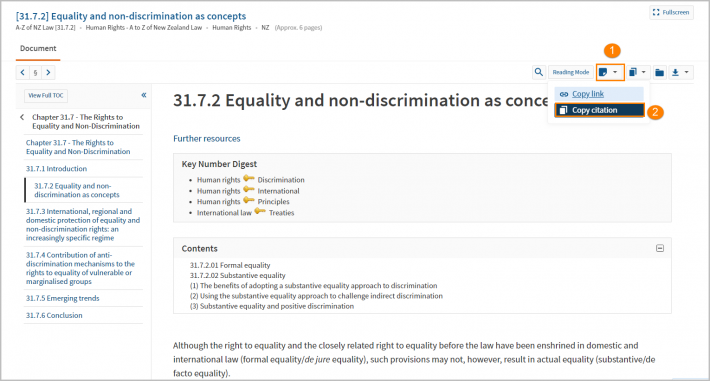
- Ensure the Add hyperlink to citation box is ticked.
- Click on the Copy button and use CTRL and V to paste.
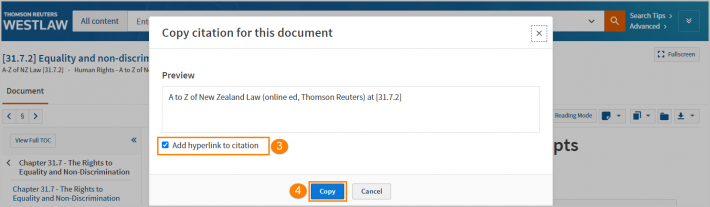
Link to a commentary’s table of contents
- Search for the commentary by typing in its name
- Click on the suggestion to go to the table of contents
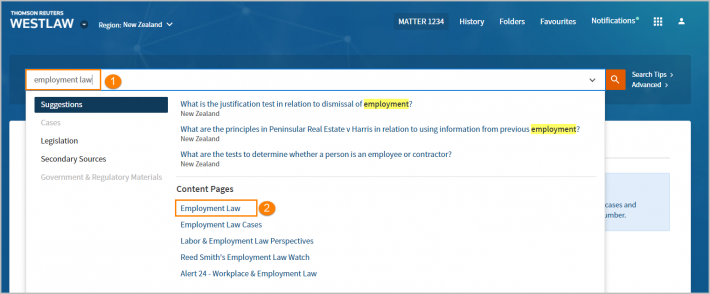
- Click on the Copy Link button.
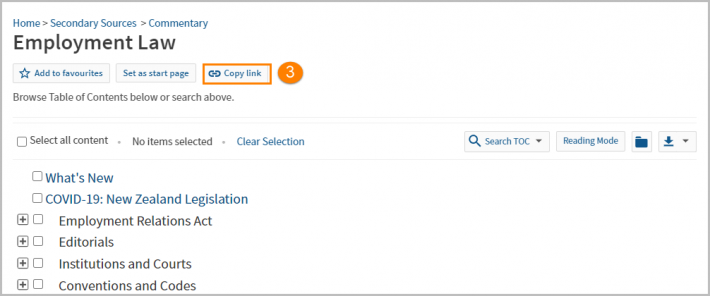
- Click on the Copy button and paste using CTRL V.