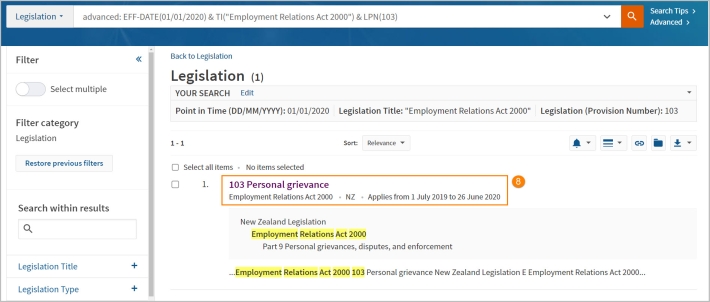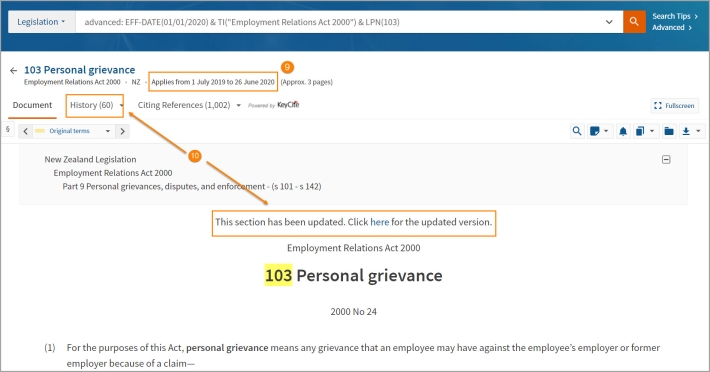Westlaw New Zealand Tip - Finding Point in Time legislation
Last Published: January 20, 2023
- Click Legislation, displayed in the Content Types tab on the Westlaw New Zealand home page.
- Click on Advanced on the right-hand side of the global search bar to open the Legislation Advanced Search Template.

- Scroll down the Advanced Search Temple. Select Search by Point in Time
- Into the Point in Time field, enter the date. e.g., 01/01/2020
- Into the Legislation Title field enter the name of the Act or Secondary Legislation (include speech marks as indicated below). e.g., "Employment Relations Act 2000"
- Into the legislation provision field, enter the section number (or rule, or clause). e.g., 103
- Click Enter or the search icon.
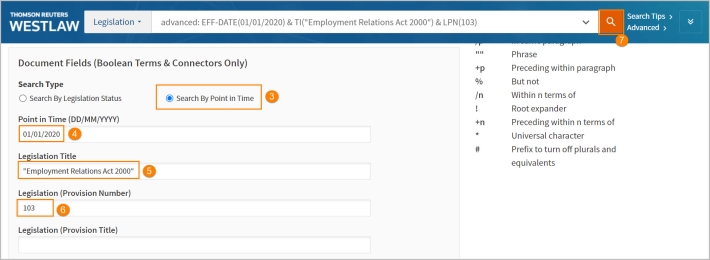
- The result screen will display the section title you requested.
- When you click on the title, Westlaw New Zealand will take you to the wording of that section as it read or will read at that point in time.
- Click the update version at the top of the document or the history tab to view the current version of legislation.