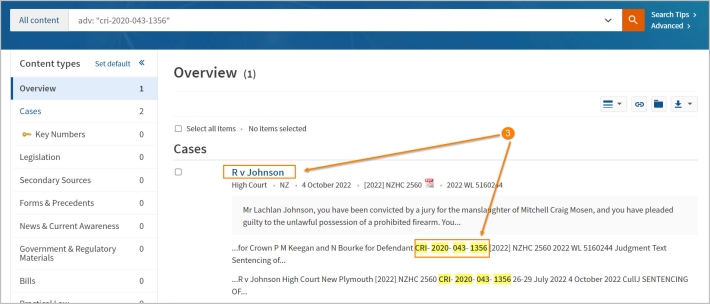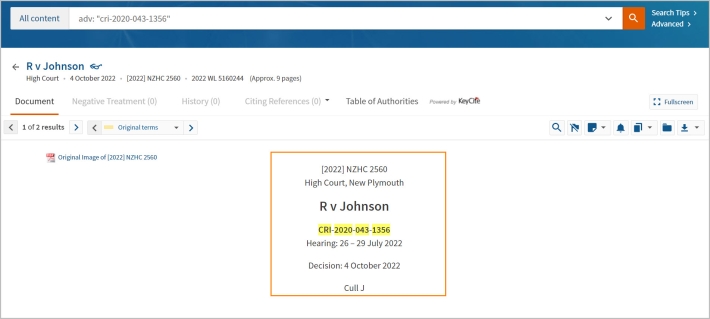Westlaw New Zealand Tip - How to find a case by court file number
In order to create a consistent searching experience for customers, our cases team made a decision to remove any leading zeroes at the start of the last part of the file number. This means that even if separate judgments under the same proceeding don’t follow a same file number format on the judgments themselves (or even in a citation reference in a judgment from another proceeding), they can easily be found using the same file number format.
Note: The Law Style Guide follows the same policy: https://www.lawfoundation.org.nz/style-guide2019/chapter-pt.3.4.html#3.4.5
- To find a case, enter the court file number into the global search bar as a phrase. For example., "cri-2020-043-1356"
- Click search.
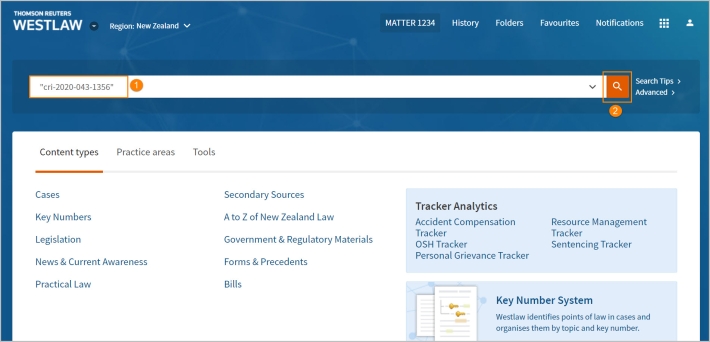
- Click the case title or court file number to open the case document.