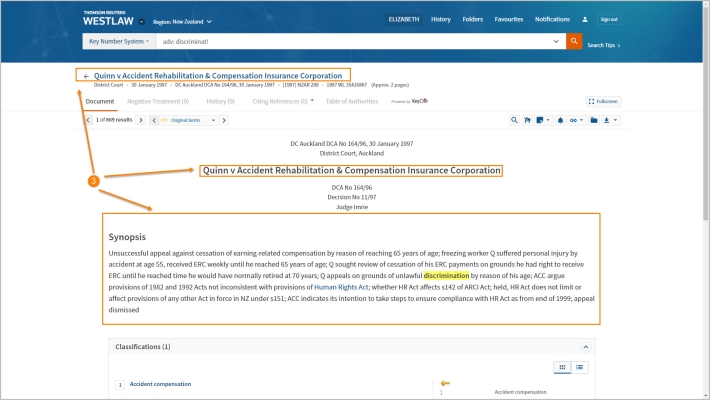Westlaw New Zealand Tip - Key Number System search bar
Last Published: July 28, 2023
- The text searched when using the Key Number System search bar is the case title and case synopsis.
Note:
- Full judgment text of the case is not searched.
- The case citation is not searched.
- Words in the Key Number Classification are not searched.
- Words in the Key Number classification titles and subtitles can still be searched using the existing Title Search in the right-hand side bar to search for classifications that contain a specific term.
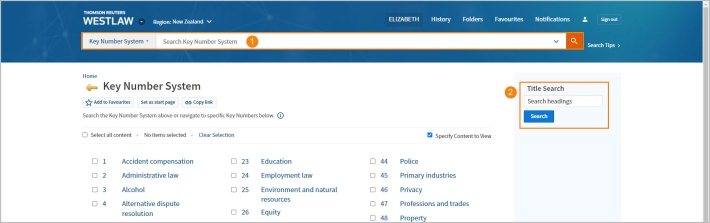
Search for the title of a case or for text in the synopsis
- Enter a term into Key Number System search bar to search for the title of a case or for text in the synopsis across all Key Numbers e.g., discriminat! Click Search.
Note: Full set of connectors is supported in Key Number search bar.
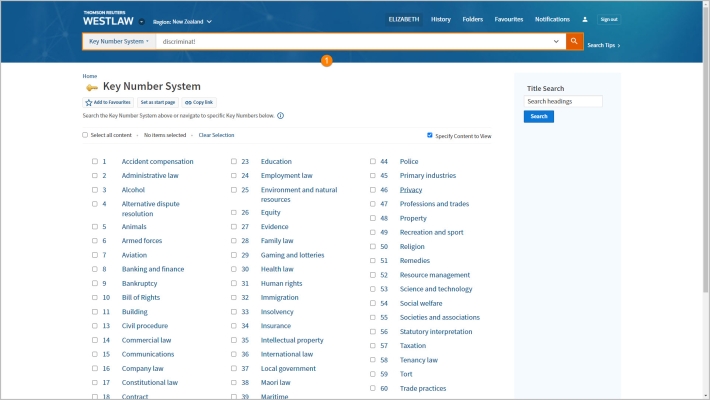
- Results where the search item appears in either the case title or synopsis are displayed. Click on the case title to open the document.
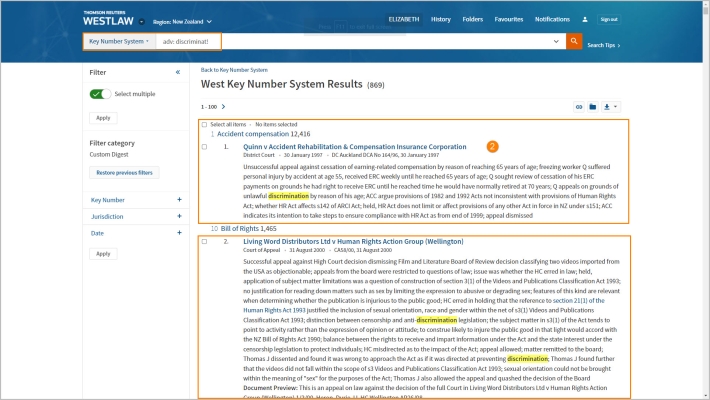
- Text searched by the Key Number search bar is highlighted in the image below.