Can't find an answer to your question?
Contact our support team.

Westlaw New Zealand
Thomson Reuters Training & Support
Welcome to Westlaw New Zealand
This site provides user guides, tips, videos, FAQs and a schedule of Webinars to help you with researching Westlaw New Zealand.
TechCare Support Team
Login/access assistance and technical support.
Telephone: 0800 10 60 25
Email: Techcare.ANZ@thomsonreuters.com
Monday to Friday 8am to 8pm NZST
Customer Care Team
Account, billing, orders and subscriptions queries.
Telephone: 0800 10 60 60
Email: Care.ANZ@thomsonreuters.com
Monday to Friday 8am to 8pm NZST
Tailor-Made Training
Click here to create a training session to suit your needs and practice area.
Ask a Trainer email service
For research assistance email Ask a Trainer and provide your contact details and information about your request.
Westlaw login
Go to https://nzlaw.thomsonreuters.com in your browser.
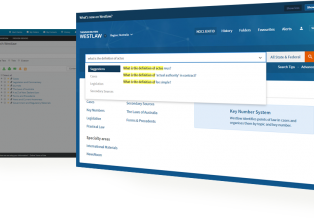
Popular guides & tutorials
Upcoming Webinar
View all webinarsWestlaw New Zealand – Getting Started
This course is designed to get you up and running using the key features in Westlaw New Zealand. More course dates.
Latest updates & alerts
Related Support ArticlesContent highlight: Adams – Rights and Powers: Supreme Court ruling on ESOs, PPOs and the Bill of Rights
Commentary to the New Zealand Bill of Rights Act 1990 chapter has been updated in response to the recent Supreme Court decision Attorney-General v Chisnall [2024] NZSC 178, [2024] 1 NZLR 768. This was a partially successful appeal by the Attorney-General against a Court of Appeal...