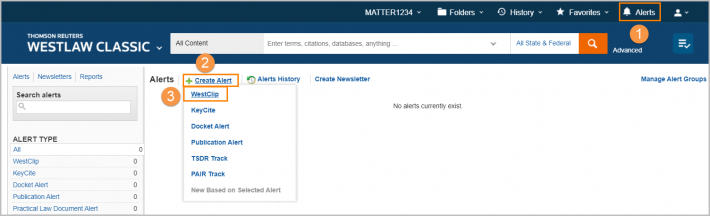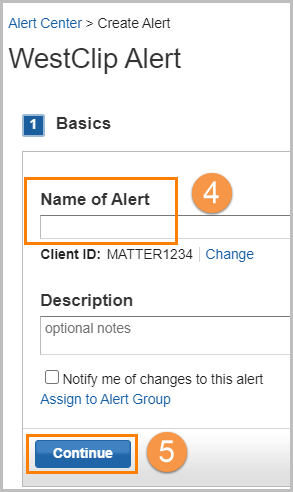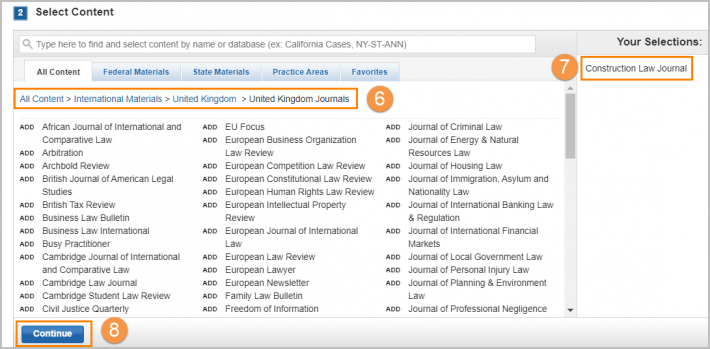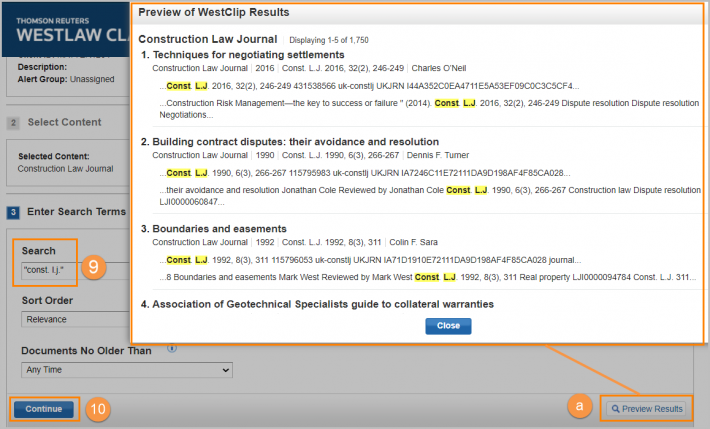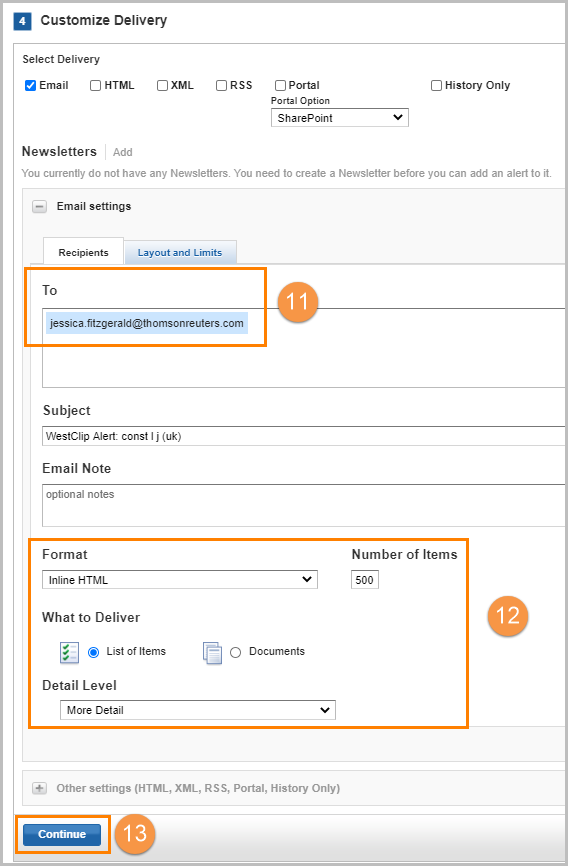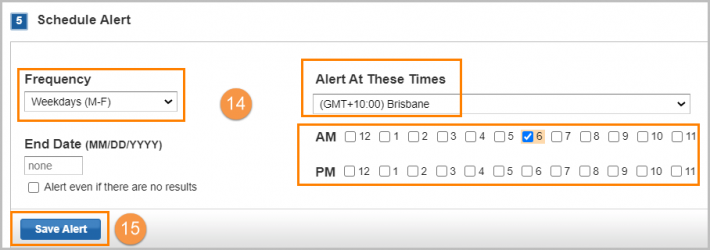Introduction to Practical Law New Zealand Resource Centre
This webinar will outline content available in Practical Law New Zealand Resource Centre. Learn how to effectively search and deliver key information as well as the understand the functionality available to share and collaborate on projects.