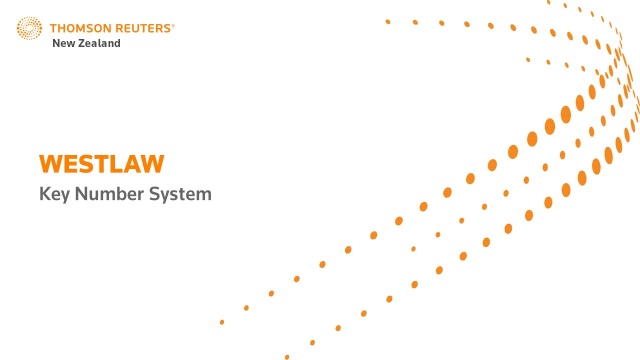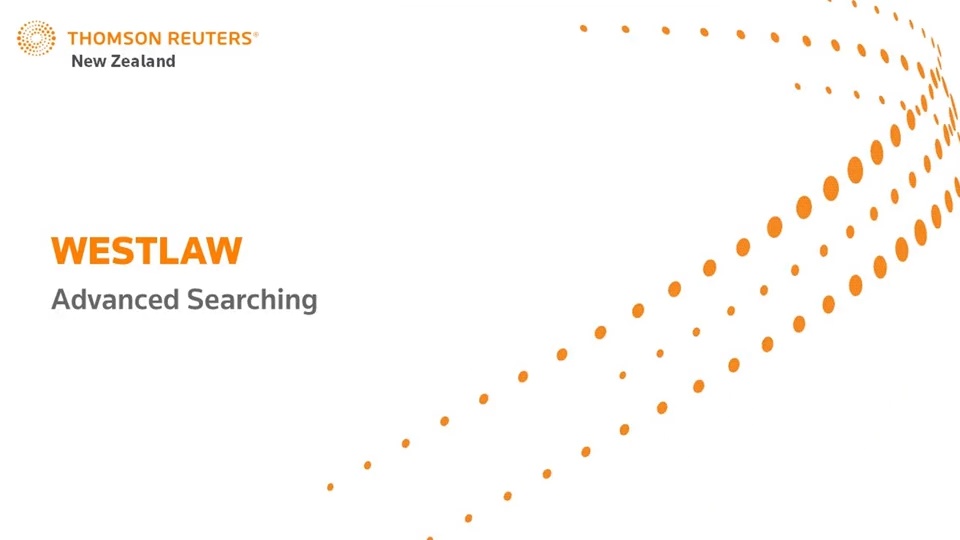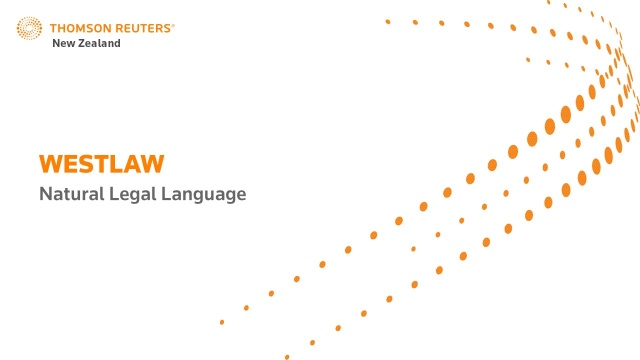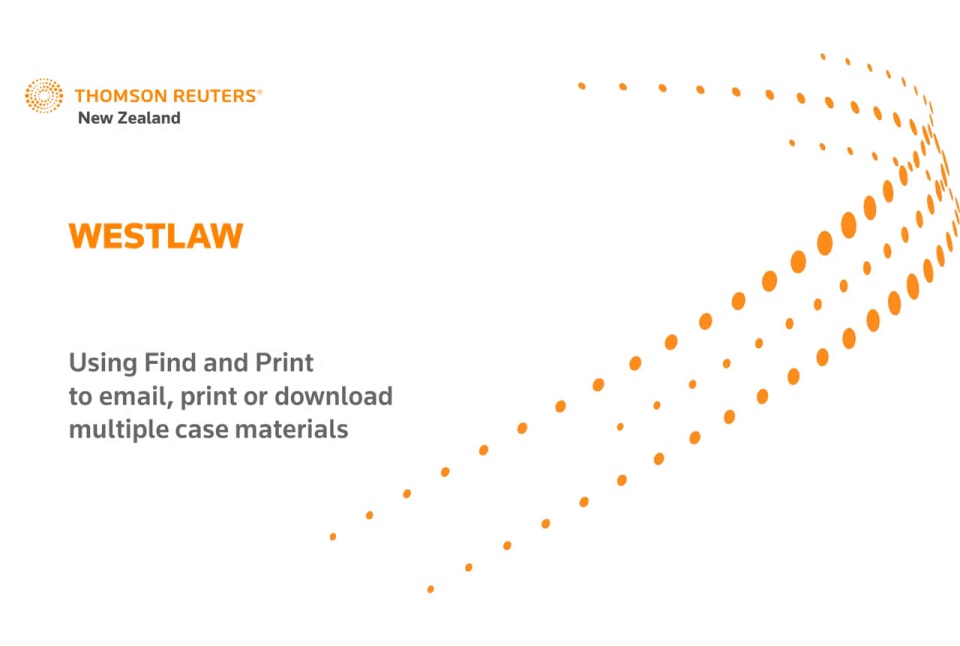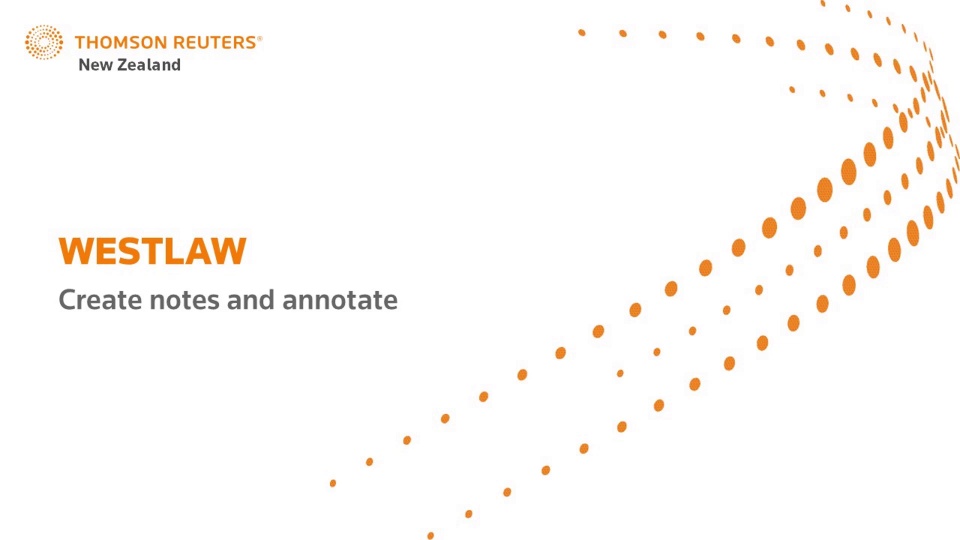Can't find an answer to your question?
Contact our support team.
Videos
Browse the video library to learn more about the features and functionality our product and services.
This video demonstrates how to browse, access, and use Key Numbers to find case law.
Learn how to conduct advanced searches in Westlaw New Zealand by using the advanced search templates for different types of content: Cases, Legislation and Secondary Sources.
Natural legal language searching allows you to search for content by asking a question or typing in a sentence that describes the information you are looking for.
This video shows how to use Find and Print to quickly download multiple law reports and unreported judgments in a court-ready format.
Did you know you can keep up to date with changes in case law, legislation/bills, legal news and policy releases with Alert24?
This video demonstrates how to set up a KeyCite alert so you can be notified if the status of a case changes.
This video demonstrates how to create a WestClip alert based on your search results.
This video demonstrates how to create a publication alert so you can be notified when cases, journals, or secondary sources are updated as well as how to create an Alert24 email notification.
This video demonstrates how to access and use the document delivery options available on Westlaw New Zealand.
This video demonstrates how Westlaw New Zealand stores your research and viewed documents.
This video demonstrates how to use folders in Westlaw New Zealand.
This video demonstrates how to improve your efficiency in Westlaw New Zealand by creating notes, highlighting, and annotating documents.